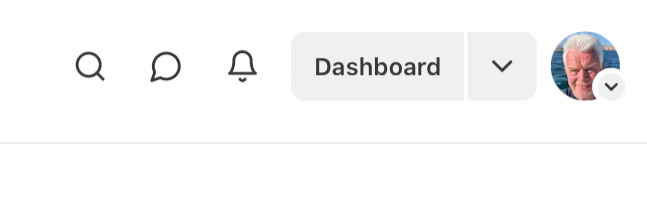Your most important asset on Substack is your Email list.
Your Email list results from your hard work for your Substack, and you must compare it to the customer list of every other business. Customers are the core of every business, and your subscribers are your customers, free and paid. Especially if you make your living or a critical part of it from your Substack, you must care about your Email list with the utmost attention.
Therefore, you should save your Email list daily.
I hear you say: “Daily!?”
Yes, that is my recommendation if every day new subscribers sign up for your Stack.
Why this?
EVERY subscriber counts. These are your friends, and we never let friends go down! But if you rely on Substack …
Substack screws up his own systems on a pretty regular basis. Everybody who has been here for a while has experienced this, more or less. Big accounts have lost hundreds of subscribers due to such problems, and Substack has never handled such problems transparent and trustworthy — at least up to today.
Therefore, you must back up your hopefully fast-growing list as often as you get new customers → subscribers. So, let’s assume that it is daily for all successful stackers.
There is good news!
It is easy, even if you have no clue about all this stuff!
Here we go:
1A. Sign in to your Substack or
1B. If you are signed in
And you are not in the Admin console, click on Dashboard in the upper-right corner:
2. On your dashboard, click on “Subscribers”
3. Click on “Export” for “All subscribers” and “Paid subscribers”
Click each button separately and store each export to a folder of your choice on your computer.
That’s it!
You have secured your Email lists. Congratulations!
Now, there remains only one little issue.
You must remember to download this every day.
This issue we solve in one of the next Basics.
You don’t want to miss this? So join my amazing journey with you and your Substack by subscribing to SUBSTACK 101 KICKSTART. We’ll have fun, and I promise you for your Substack:
The best is yet to come!