Your second most important asset on Substack is your content.
Yes, second most. If you lose your content, that is terrible. But in the end, you can reproduce some or all of it. If you lose customers, restoring the relationship is not in your hands if you have no contact data. Therefore, your email list is your most indispensable asset.
Of course, your content follows closely with your email list; if you lose it, you are also in a desperate situation. Therefore, we have three simple rules in the web hosting industry:
Back up your content.
Back up your content.
Back up your content.
Period.
Some readers may now say: “But therefore, I rely on Substack; they (must) do it professionally for me!”
Theoretically, you are right. But only theoretically.
Guess how many losses of content I saw in the last 25 years. Just me.
I have not counted them over the years, but there were months when I saw one nearly every day. So, I guess I saw over 1,000 losses over the years—small losses, big losses, solopreneurs, large international companies. Many had backup strategies in place but never confirmed their backups, but some countless small companies and solopreneurs didn’t even know they had to take care of their backups.
There have also been data losses on big social media websites—constantly. Moreover, on Substack, you can experience constant flaws: missing subscribers, wrong payment/cancellation information, flawed email delivery, and inconsistent stats—in total, more flaws than on any other platform I’ve ever used. Personally, I have not detected damaged/lost content so far, but that is no proof for all Substackers.
I assume you understand now why taking care of the backup of your content is crucial for your success.
How often you must do a backup?
As a rule of thumb, every time your data changes. That means every time you publish new content.
I see all the question marks in your eyes now! I hear your OMG!
But:
There is good news!
It is easy, even if you have no clue about all this stuff!
Here we go:
1A. Sign in to your Substack or
1B. If you are signed in
And you are not in the Admin console, click on Dashboard in the upper-right corner:
2. On your dashboard, click on “Settings”
3. On the left pane, click on “Exports”
4. In the section “Exports” click on “Create new export”
5. Wait until the export is finished, then click on “Download”
Exports of large Substacks can take some minutes. Store the export file (a zip file) in a folder on your computer.
You also receive the information via email that your data is ready to download.
You can also use this button to download your data.
That’s it!
You have secured your content. Congratulations!
Really?
The zip file contains:
the file posts.csv, which contains all details regarding your posts, including the chosen URL (important for seamless restoring)
the file email_list.grenzenlosleben.csv, which contains your “complete” email list (this email list is often flawed and usually misses hundreds of subscribers)
The folder posts contain HTML files containing your written content. Pictures of your content are not included; only links to the Substack CDN (Content Delivery Network) are included in the HTML files. The Substack CDN is running on Amazon AWS.
The zip file does not contain your videos and your audio content! Also none of your drafts are included.
Ouch!
Now, there are only two “little” issues left.
You need a real, complete backup strategy after having downloaded Substack’s half-baked solution
You must remember to download this after every change in your content
These issues we solve in the upcoming Basics.
You don’t want to miss this? So join my amazing journey with you and your Substack by subscribing to SUBSTACK 101 KICKSTART. We’ll have fun, and I promise you for your Substack:
The best is yet to come!






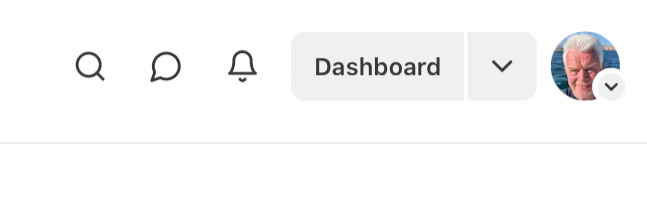



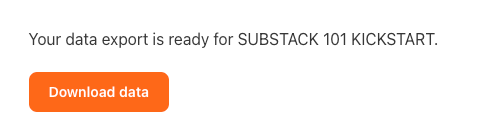








Share this post